IP Booter Tools to use manually. Now that we are ready to use our desired booter from the list above, we need to setup our connection to detect the opponents IP address to boot. Follow our guide HERE on “how to kick users offline on ps4 and xbox” as you will need to download the required tools for the next steps. Dec 20, 2019 Welcome to the official podcast for /r/xboxone Subreddit! Party Chat is a community podcast which involves members of the subreddit, moderators, developers, and other industry insiders. Topics include industry news, rumors and subreddit current events. Currently Hosted by: /u/unclejessy - Uncle Jessy (AKA Clayton Parker) /u/Moss842 - Ross Miller.
- How To Use Xbox Party Chat On Mac
- Xbox Party Chat Windows 10
- Xbox Party Chat On Mac
- Xbox One Video Chat App
- Xbox Party Chat On Macbook Air
Skype is one of the oldest and most famous apps for calls. There are official Skype apps for Android, iOS, BlackBerry, Amazon Fire Phone. Also it’s available for computer platforms – Windows, Mac and Linux, and even smart TVs, PlayStation Vita, Xbox One and other devices. Need help with an Xbox console, an Xbox game, or Xbox Live? Find out how to get in touch with us. Anyone have any tips for party chat options between a mac and Xbox one? I'm running GeForce on my MacBook to play fortnite and have a lot of problems with the in game chat. I've read about Skype being useful and a lot of angry people that Microsoft won't put out an Xbox app.
Party Chat, the Xbox Live feature that allows for voice chat between Xbox gamers is now available on the Xbox app for iOS and Android. The feature first appeared two months ago in the Xbox beta app on both mobile platforms, and we’re glad to see it rolling out to everyone.
To use Party Chat, you’ll have to visit the Xbox profile of one of your friend and then tap “Invite to Party.” In case your friend is already in a joinable party, you’ll be able to see it and join the voice chat right from his or her profile. When you’re a party, you’ll be able to access party controls (including a mute option) and text chat.
How To Use Xbox Party Chat On Mac
Overall, this is a nice option for gamers needing to keep up with their Xbox Live friends on the go. Party Chat is also available on the Xbox app for Windows 10, but it has yet to make its way to Windows 10 Mobile. You can get the Xbox app for iOS and Android from the download links below.
Share This Post:

Xbox Party Chat Windows 10
Microsoft’s Xbox app has received an update on both Android and iOS. The update introduces a couple of important new features alongside bug fixes and performance improvements.
Talking about new features, with the latest update installed, you’ll be able to send images or gif to your Xbox friends right from the app. You can also voice chat and invite your Xbox friends to join the conversation. Xbox for Android and iOS is updated to version 1909.0914.0110 and 1909.912.1813. respectively. You can read the changelog below.
What’s new
- Custom chat images – Click the [+] icon in a chat to send an image or gif from your phone to your Xbox friends!
- Voice Chat – Now you can join voice chats and invite friends in your conversations.
- Voice chats work on Xbox, PC, console and mobile devices.
- Numerous bug fixes and stability improvements have been made based on your feedback.
Xbox Party Chat On Mac
Xbox For Mac
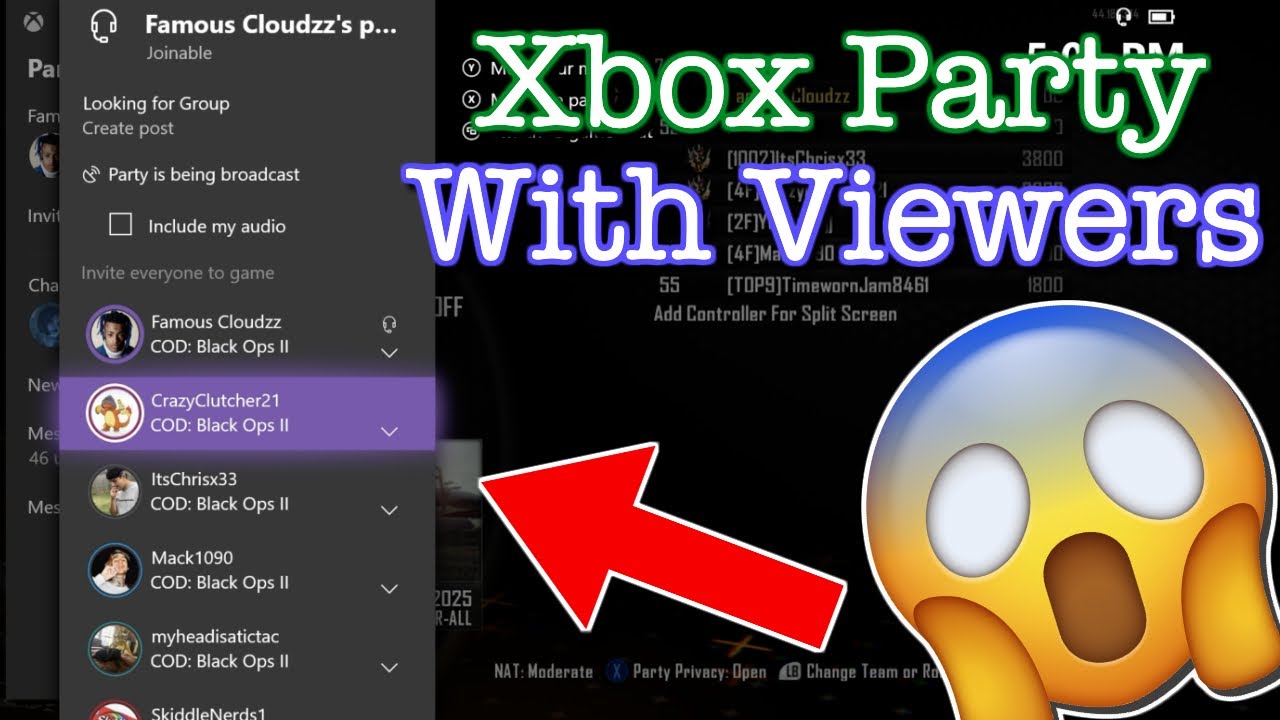
Xbox One Video Chat App
Xbox Chat App Mac Free
Xbox Party Chat On Macbook Air
Best pdf editor apps mac. via: WBI